Nextcloud install
Table of Contents
What's Nextcloud?
Nextcloud is a web free software platform for file sharing, calendars, document collaborative editing and much more. It counts on thousand of hundreds of install, millions of users and hundreds of developers Nextcloud code repositories are available on github
Behind Nextcloud there is a for-profit software house offering enterprise version of it https://nextcloud.com. There are also many commercial providers available.
Why Nextcloud?
We choose Nextcloud as a base for CONVIVIUM because it's a well established software with a vibrant community of users and developers worldwide. Its core technologies are around since decades, cooked into a typical LAMP stack, which means: Linux as the default OS, Apache HTTP as the default webserver, MySQL as the default DB, PHP for scripting, all baked into the more recent web VUE.js framework. It is released under a free licence, Affero GPL 3.0
Our install has been performed on a GARR VM machine thanks to UNISI agreement with GARR, member of the Géant network. After installing it, it looks like that:
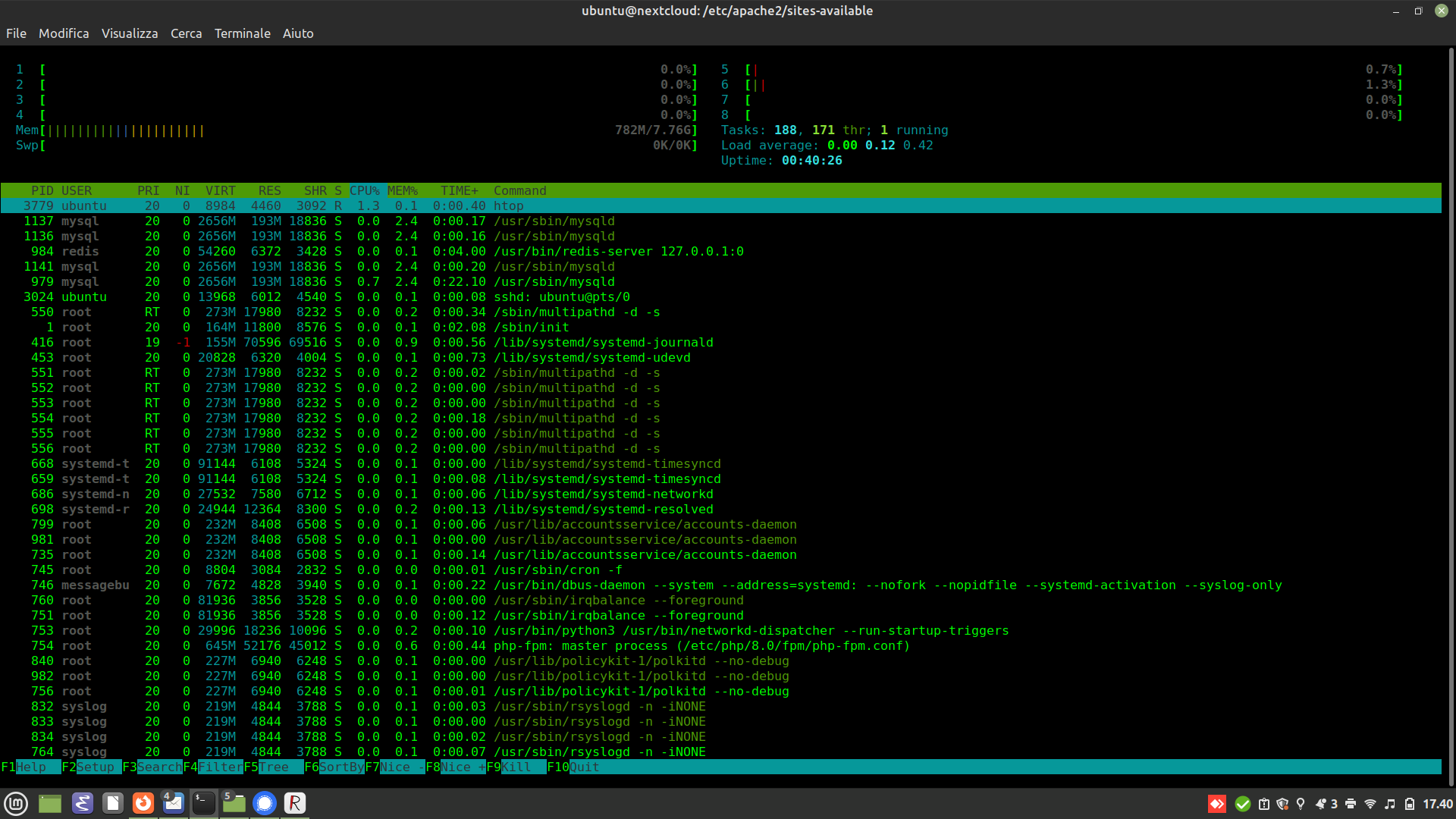
It inform us that the VM has 8core and 8GB of RAM; the load average is close to zero, meaning that it can goes up to 8,00 without queuing. This screenshot is the result of an htop command. As simple as:
ubuntu@nextcloud:~$ htopif you do not have htop installed, you can install it
ubuntu@nextcloud:~$ sudo apt install htopor stick with the old top, bundled with
ubuntu@nextcloud:~$ htopbut, before we get ahead of ourselves, let's take a closer look to the install procedure.
Installing Nextcloud
We just followed the Nextcloud official installing manual, for Ubuntu (our OS)
It worked like a charm for us. Before, we verified Nextcloud prerequisite for manual installation